a-32
HKE360 / GO360 Codes and Error Messages
1. App System Notification
Solution: Contact A-32.com directly in sending this picture of error message
with Version No and Mac Address as shown.
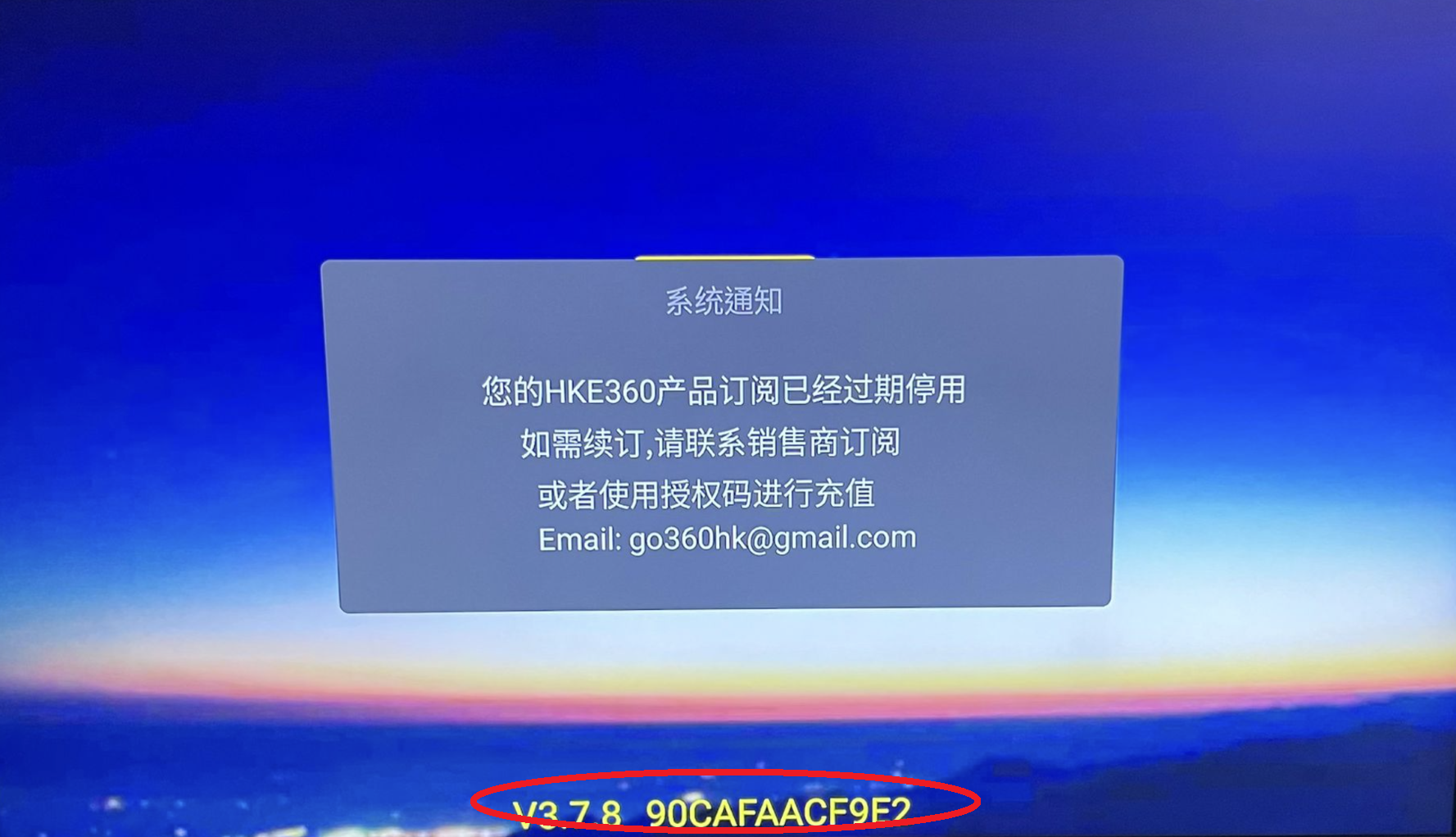
2. #1403 Mismatch between Subscription Code and App/Device
Solution: App version is outdated. Re-instsall new version 3.7.8

3. #1402 Subscription Code Issue
Solution: Email us the following two pictures as shown below:
(1) picture of error message of #1402 with Member Number and
(2) picture with Version No and Mac Address.
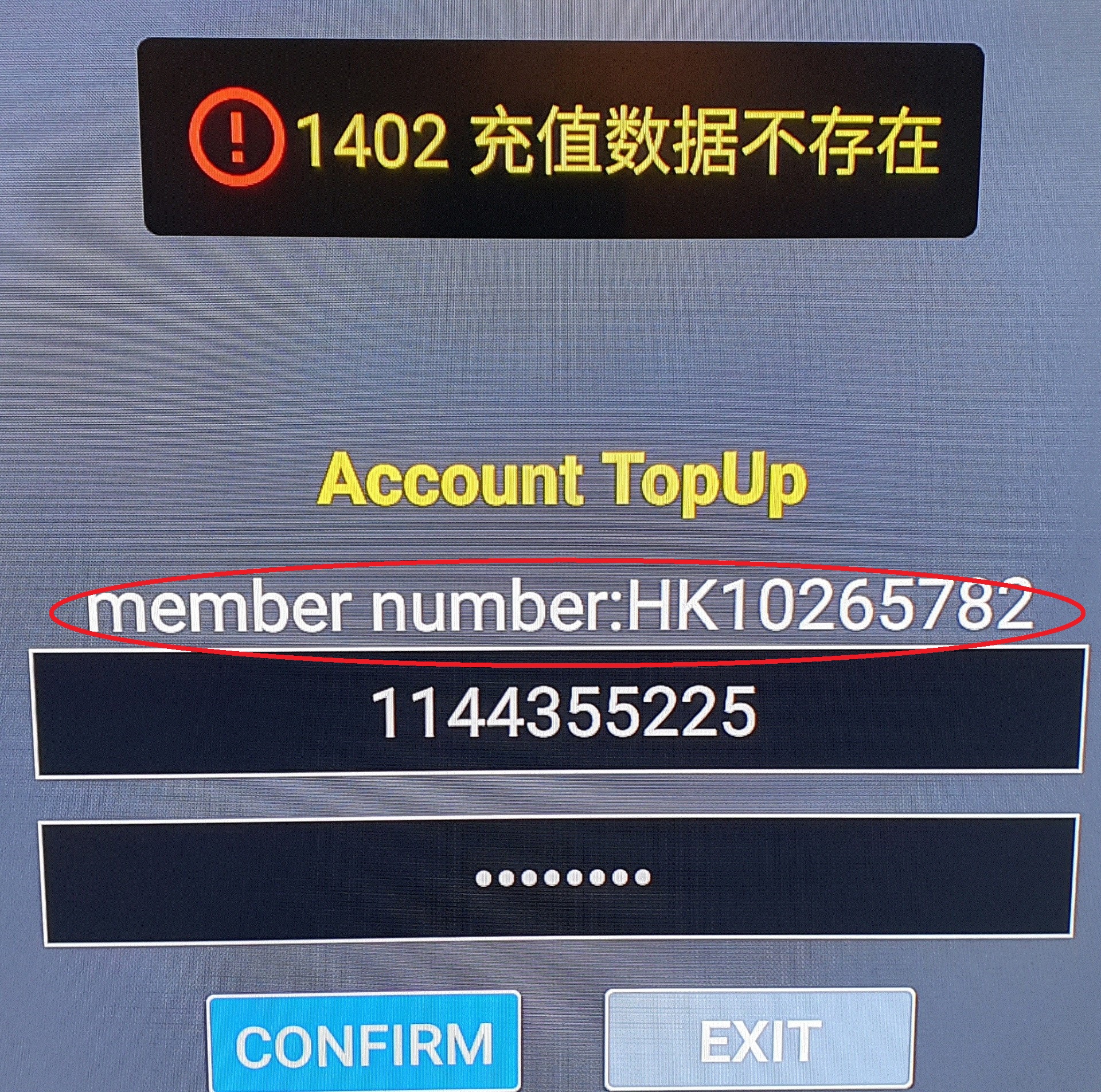
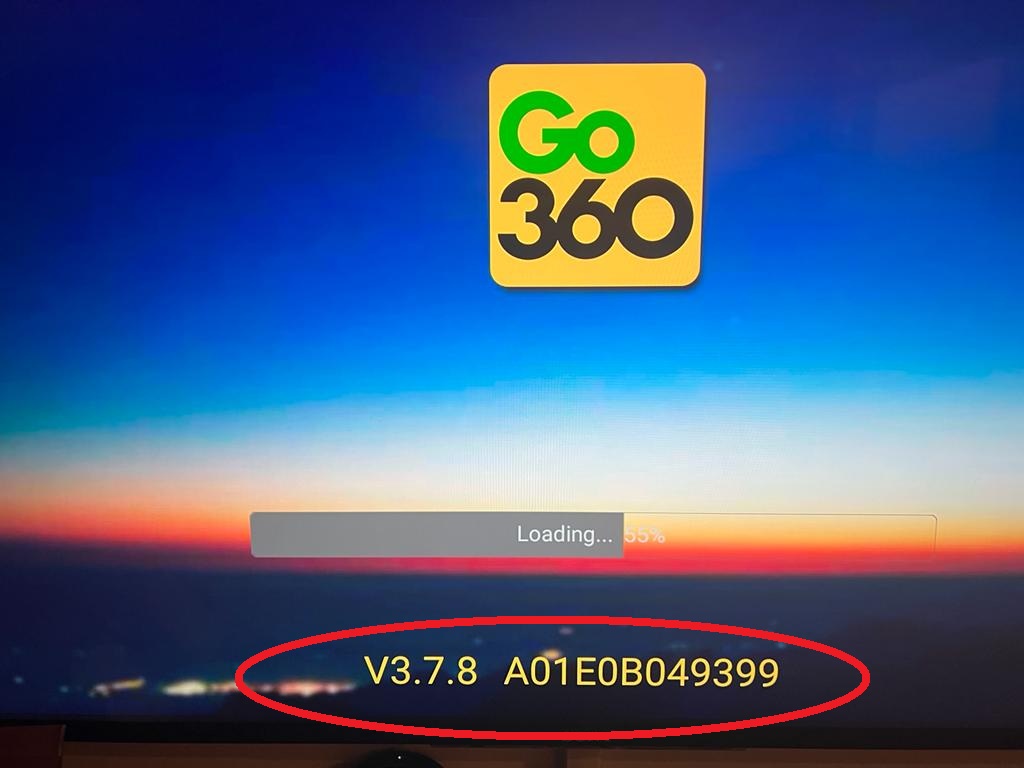
4. #3 Recharged Failure
Solution: Email us the following two pictures as shown below:
(1) picture of error message of #3 with Member Number and
(2) picture with Version No and Mac Address.
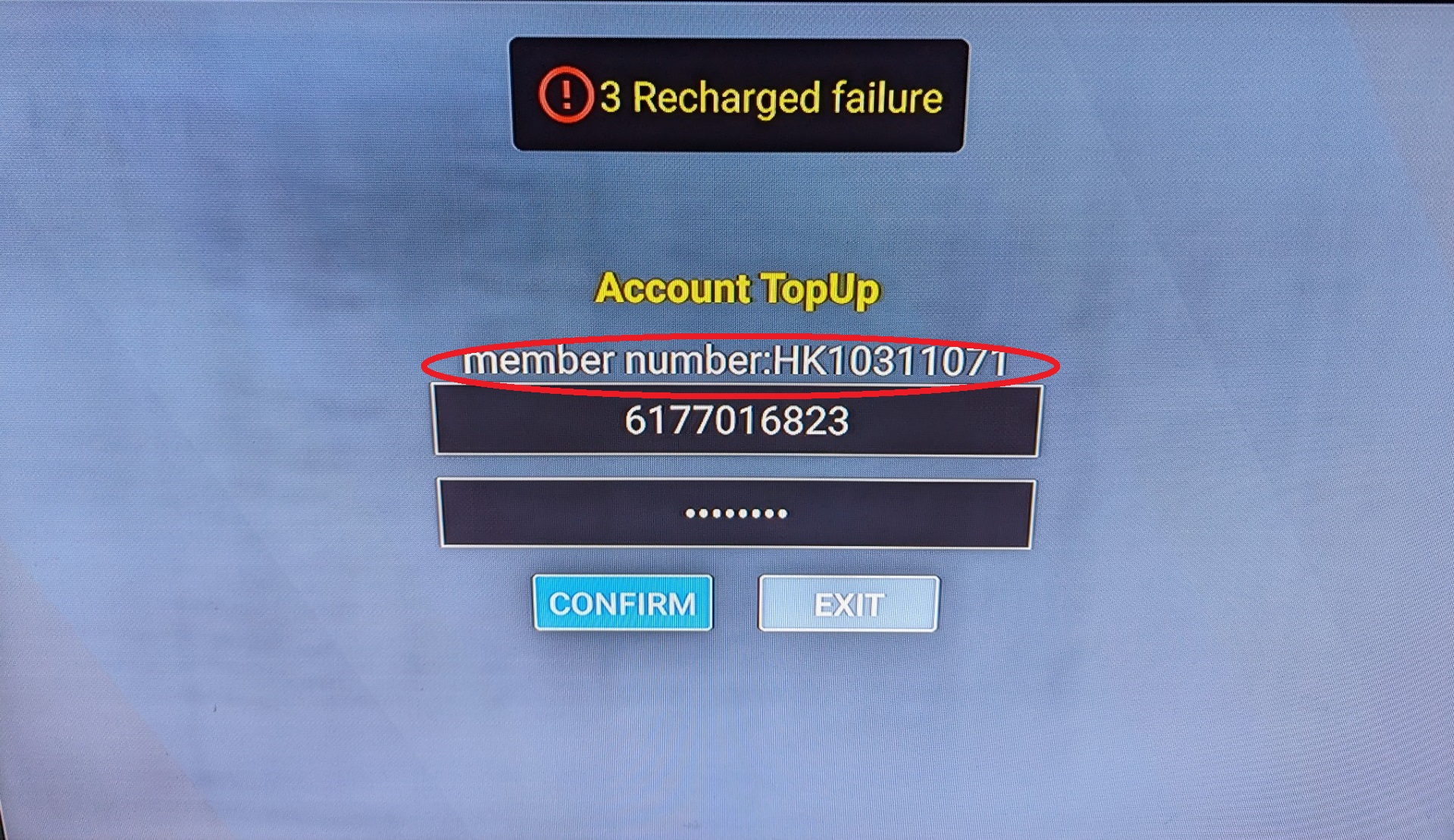
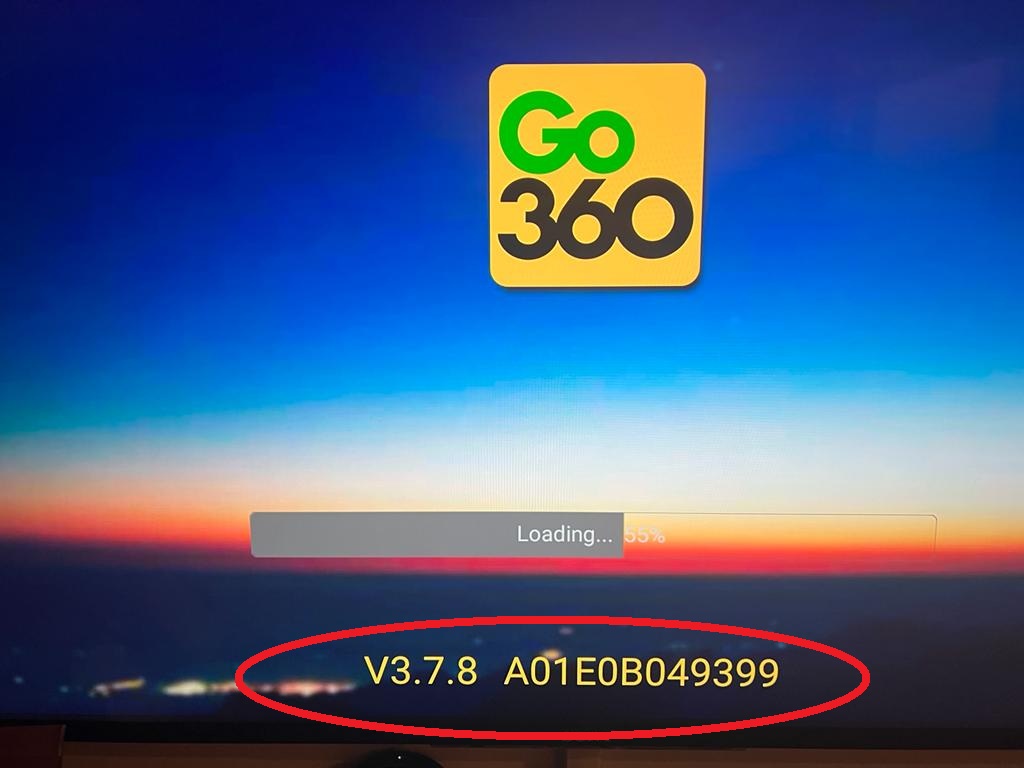
5. Unable to Key-in on On-Screen Keyboard
Solution: Ignore and keep continue to key in all password digits and enter
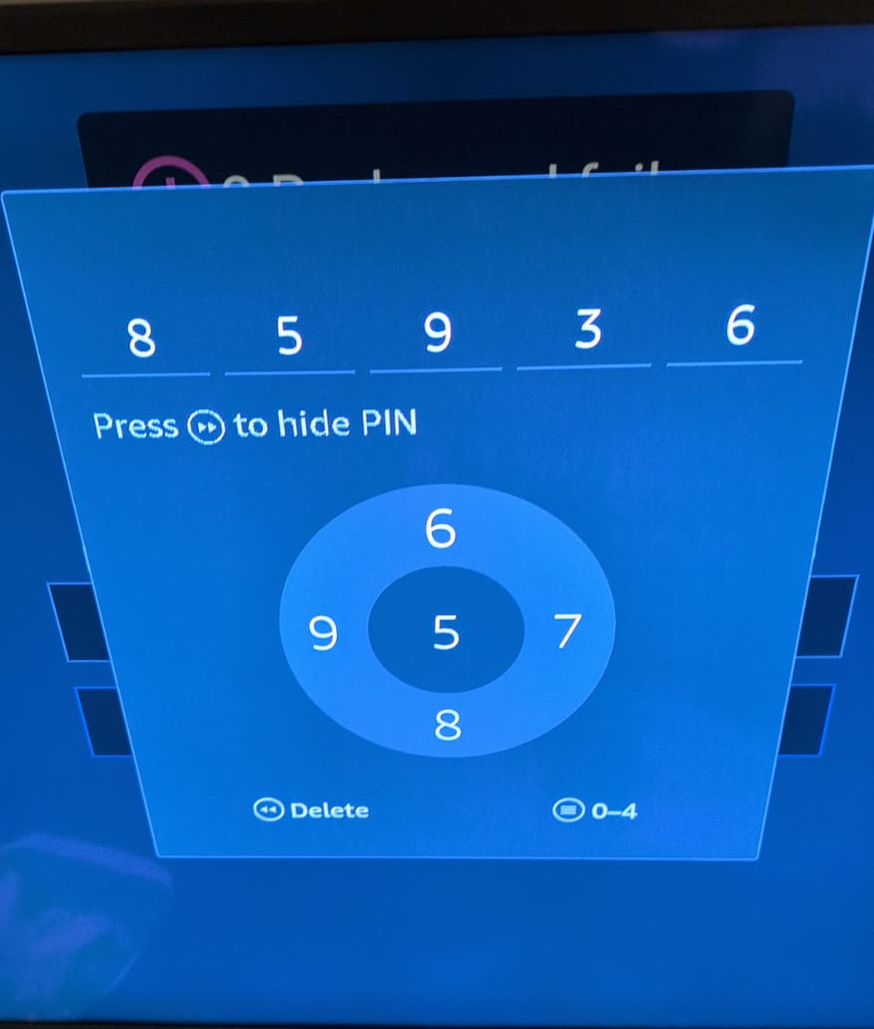
6. Device Already Registered
Solution: Email this picture of error message with Version No and Mac Address as shown.
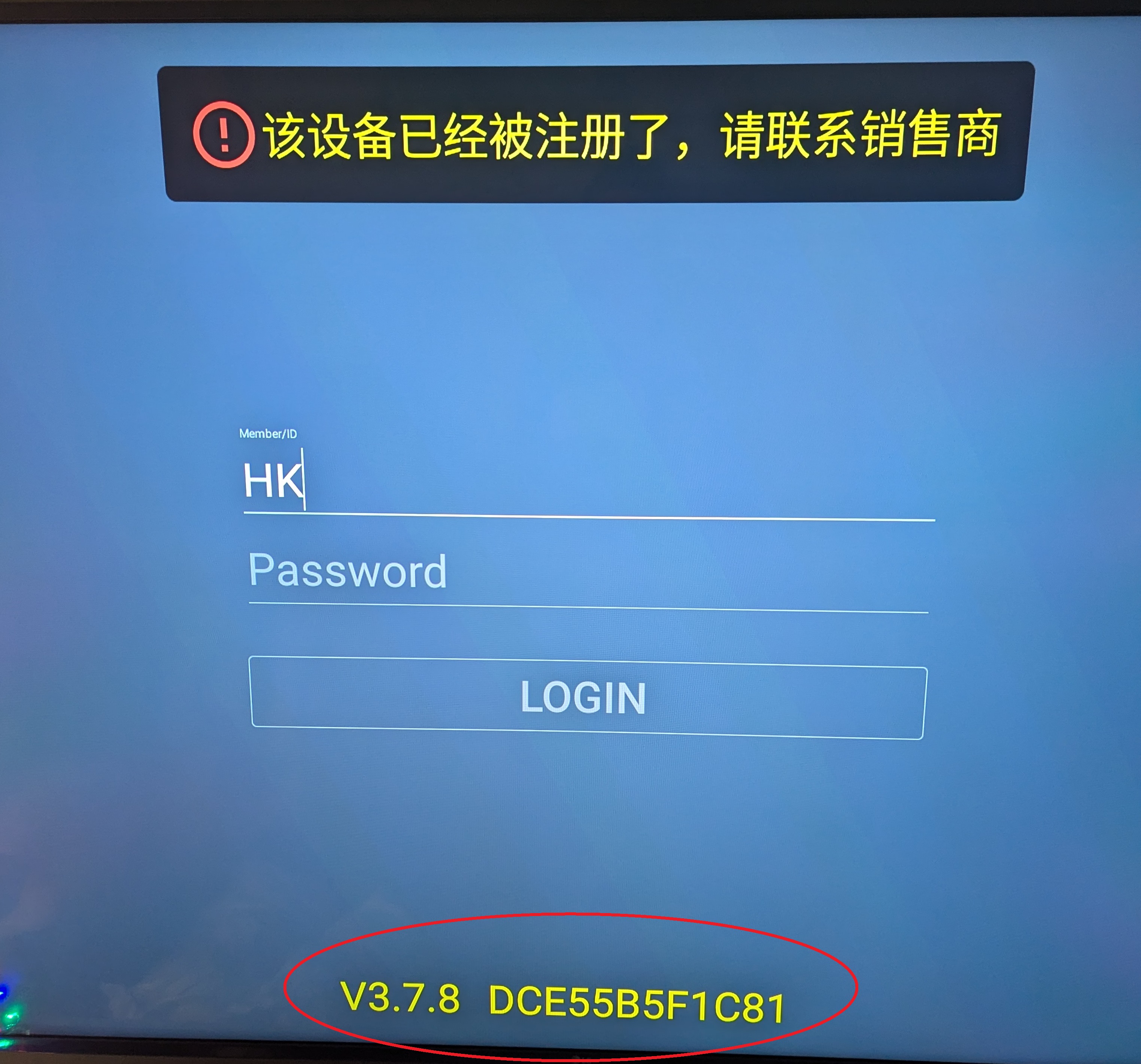
7. #6004 Verification Code Issue
Solution: Email this picture of error message with Version No and Mac Address as shown.
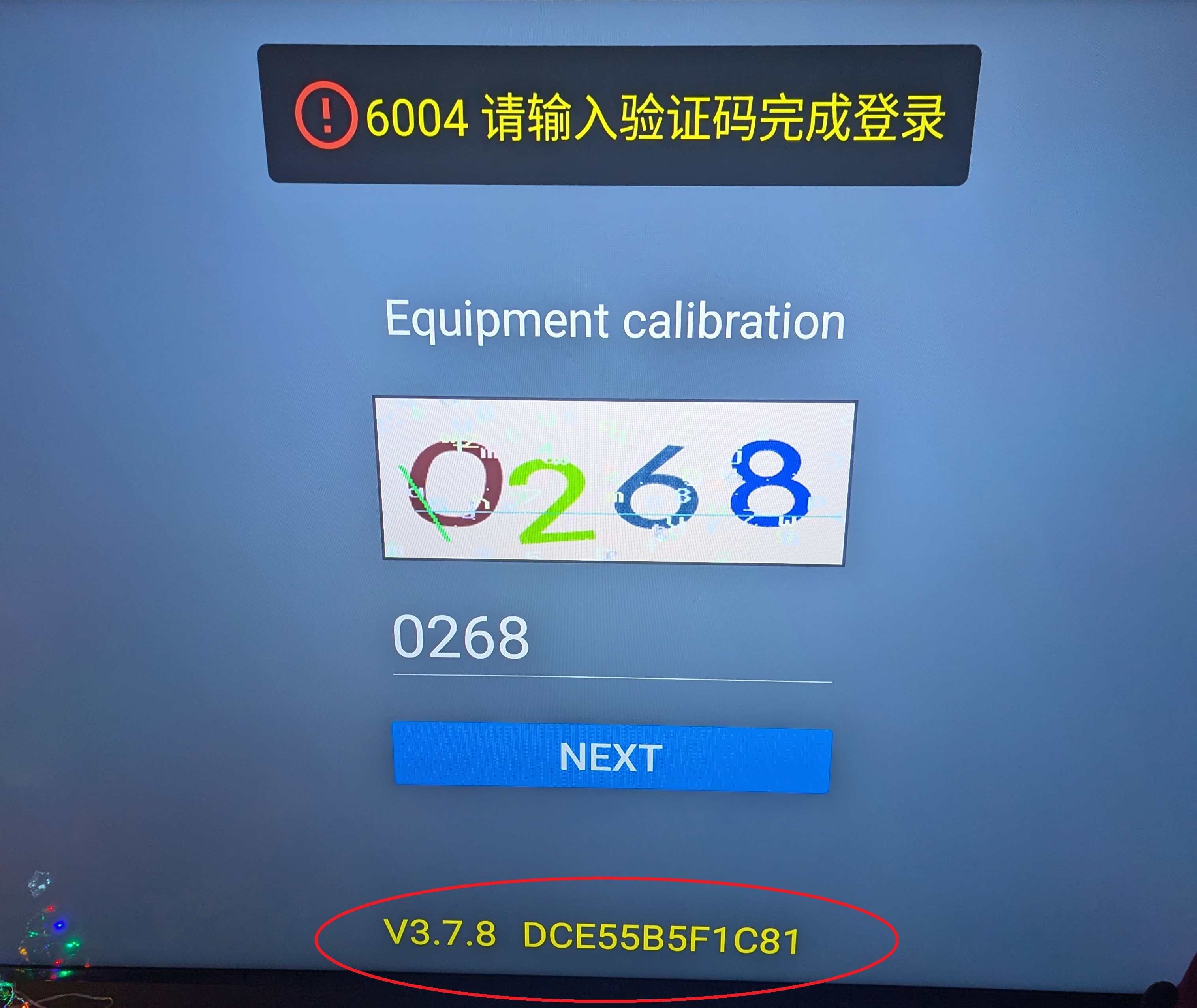
8. #6006 User Password Issue
Solution: Installation of trial version of app is not completed yet. Empty entries of Member ID and Password then click 'Sign In' button for trial version instead of Login.
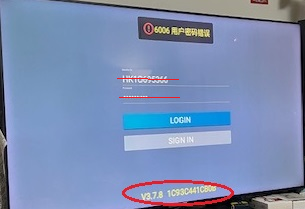
9. #6008 User Not Authorize for App/Device
Solution: Click 'Sign In' button for trial version instead of Login.
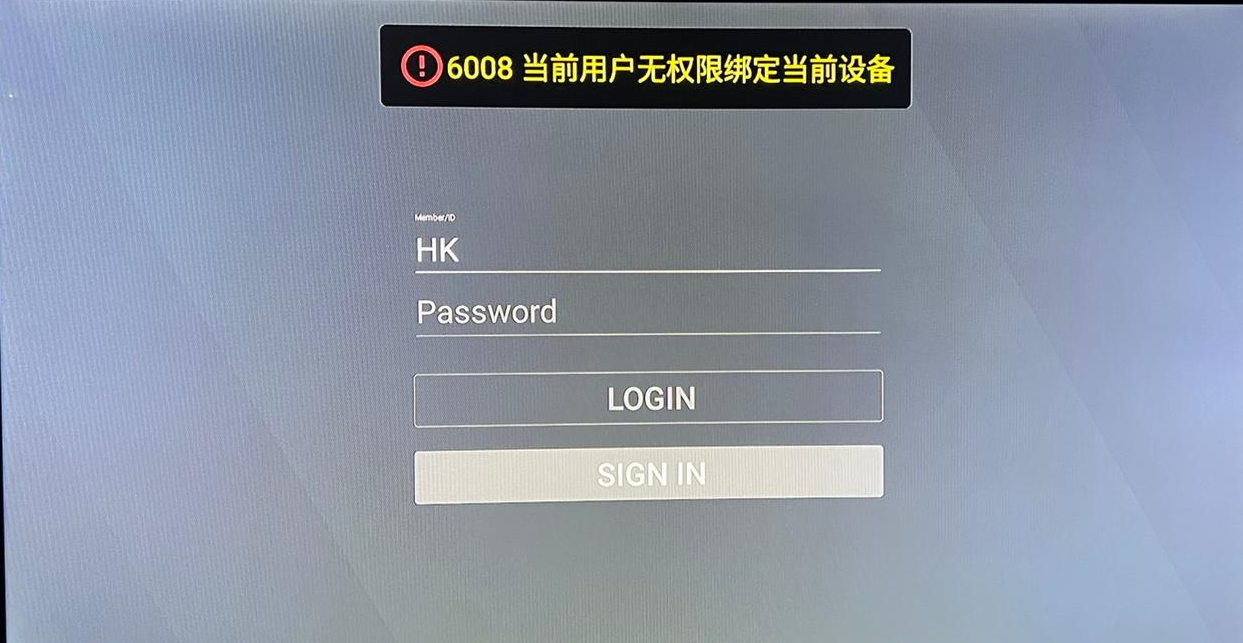
10. #9004 Device Verification Failure
Solution: Email this picture of error message with Version No and Mac Address as shown.
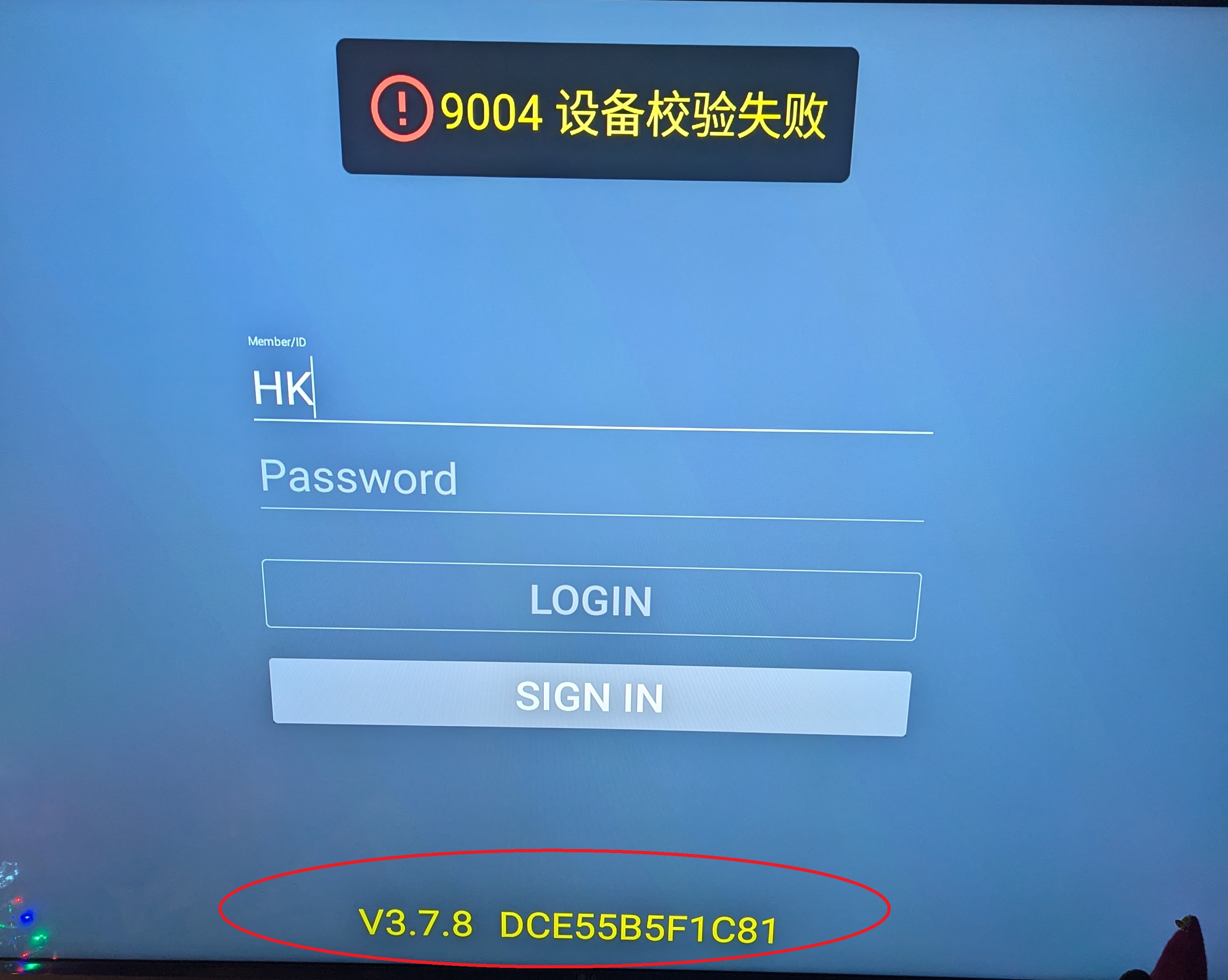
11. User Topup Failure
Solution: Email this picture of error message with Version No and Mac Address plus HK Member Number.
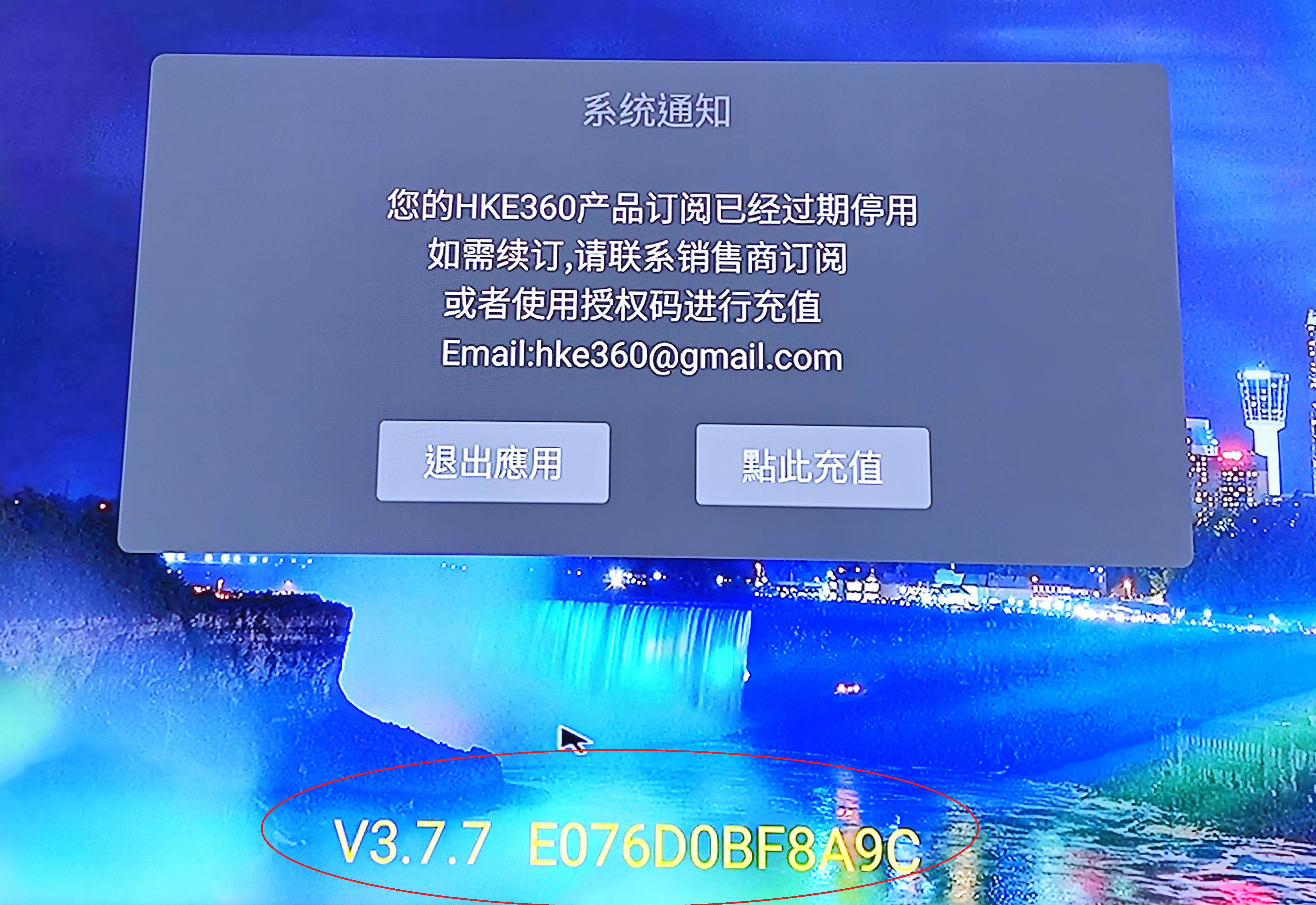
Back