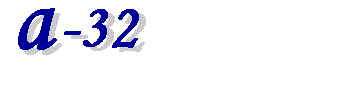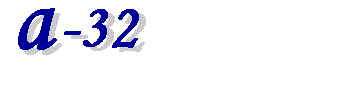Products & Services
|
Set Up IPTV on STB Emulator APP on Android Phone or Tablet
- Search StbEmu App on Android's Play Store

- Download and install StbEmu App
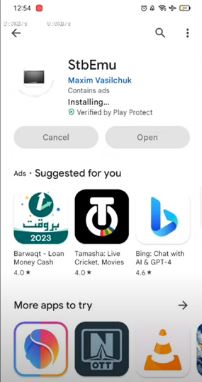
- Open app and select Configuration Application button
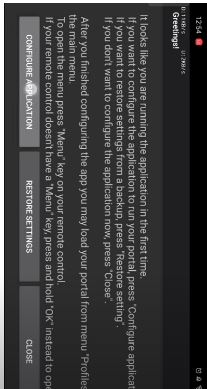
- select Profiles
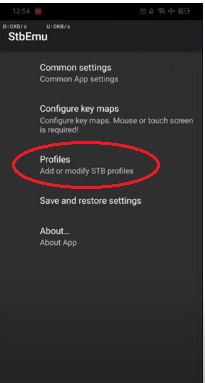
- Select New Profile
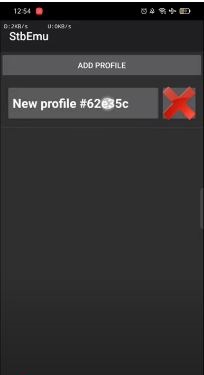
- Select STB Configuration
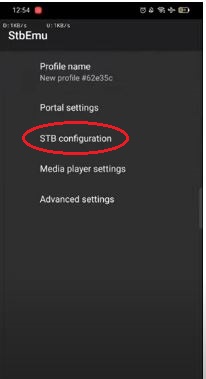
- Email or Text us Mac Address for service account setup. (Do not make any change)
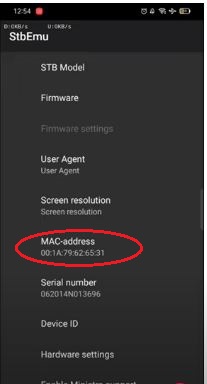
- Once service account is setup. Select Portal Settings
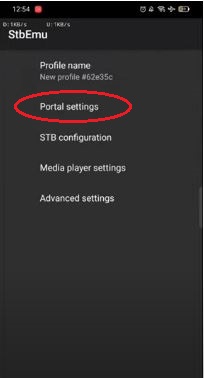
- Select Portal URL then Change Portal URL as we provide thru email / text message
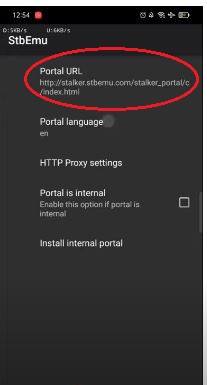
- Select Save and Restore Settings to save Profile. Now config is done.
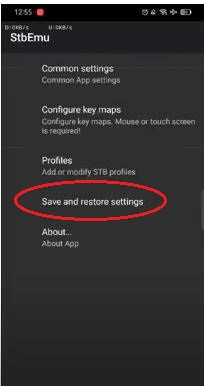
- Here's front page of StbEmu App

- Open right side menu bar to select Profile then connect to the server

|