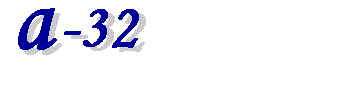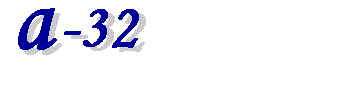Products & Services
|
Set Up IPTV on STB Emulator APP
Download STB Emulator Pro APP and Install on Android Box / Firestick. After installed, set up as follow:
One subscription only works on one device. Addition service is necessary for multiple devices.
Before config service, check and make sure WiFi is on, Time, Date, Time Zone of TV Box or Device are correct.
- Open STB Emu APP
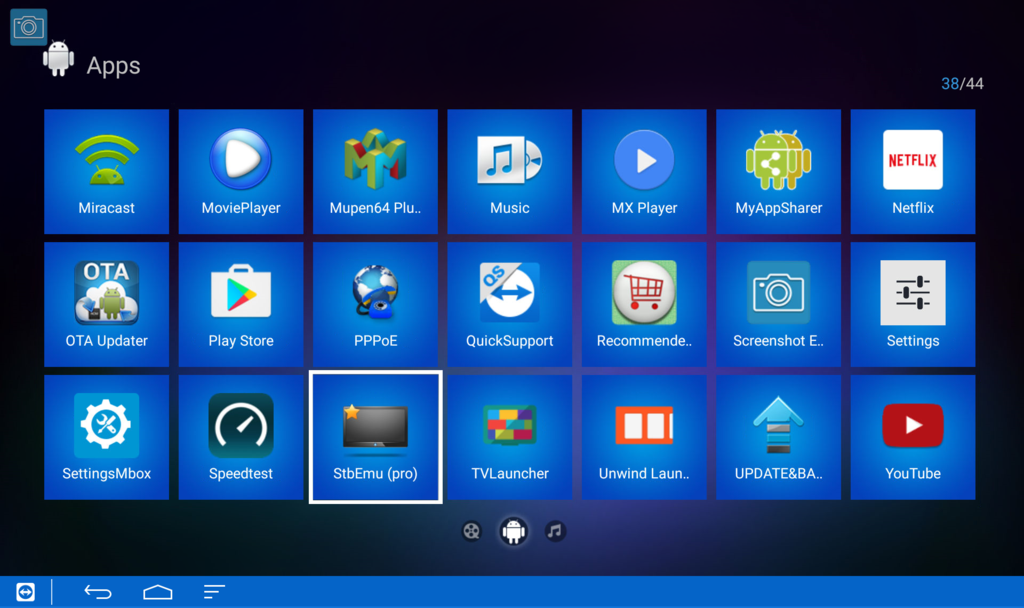
- Select the menu button or hold down the OK button on the remote, then select settings
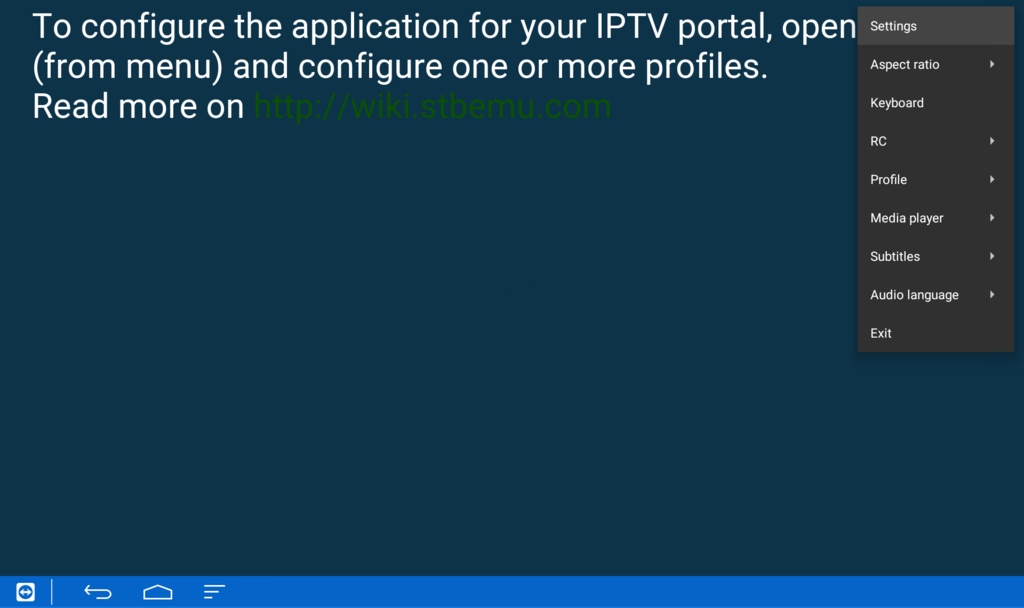
- Scroll down and select Profiles, then New Profile on the right side
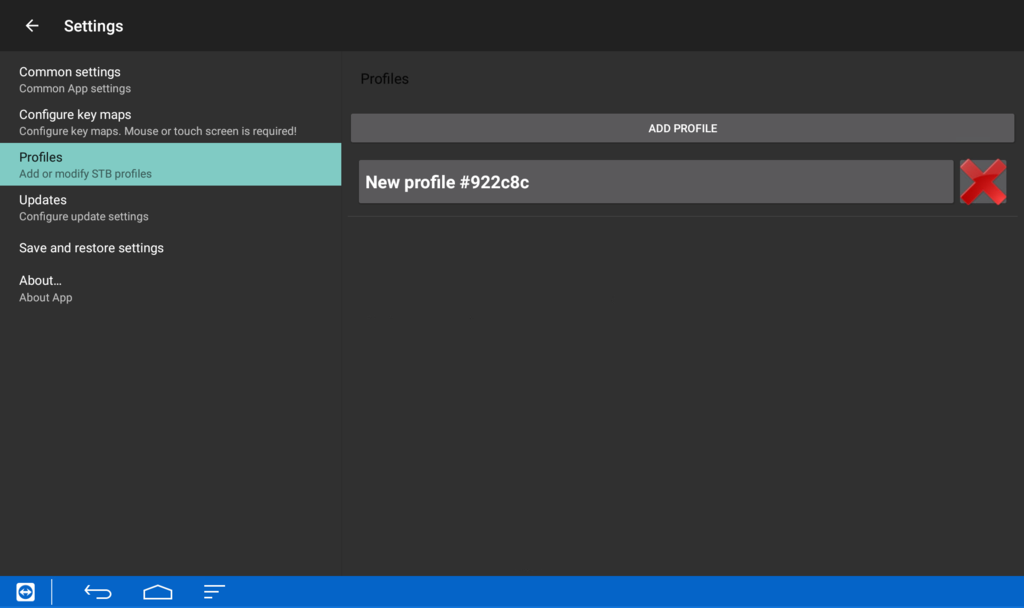
- Select Profile Name
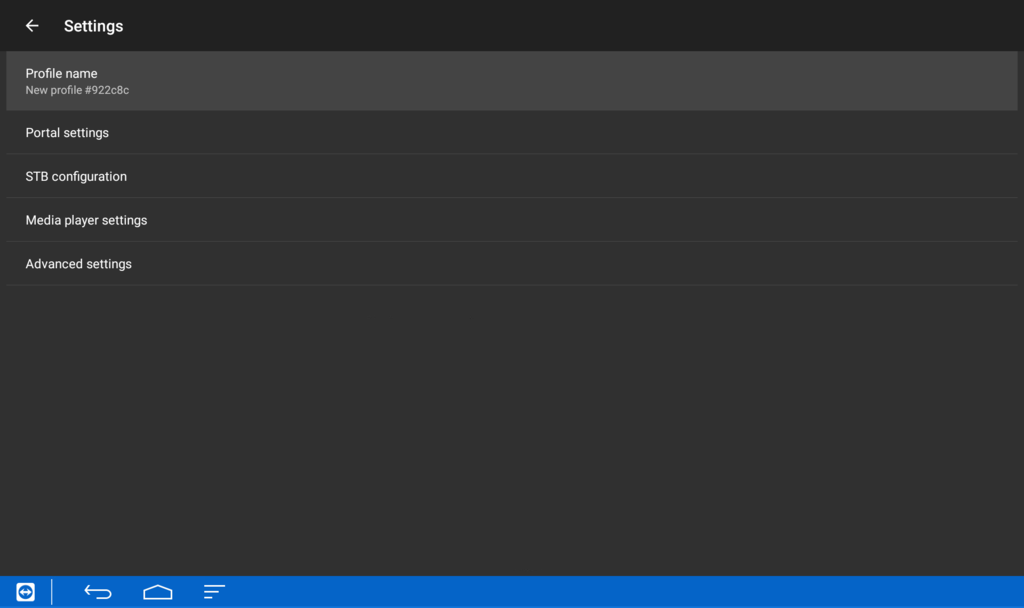
- Change any profile name you like, then select OK
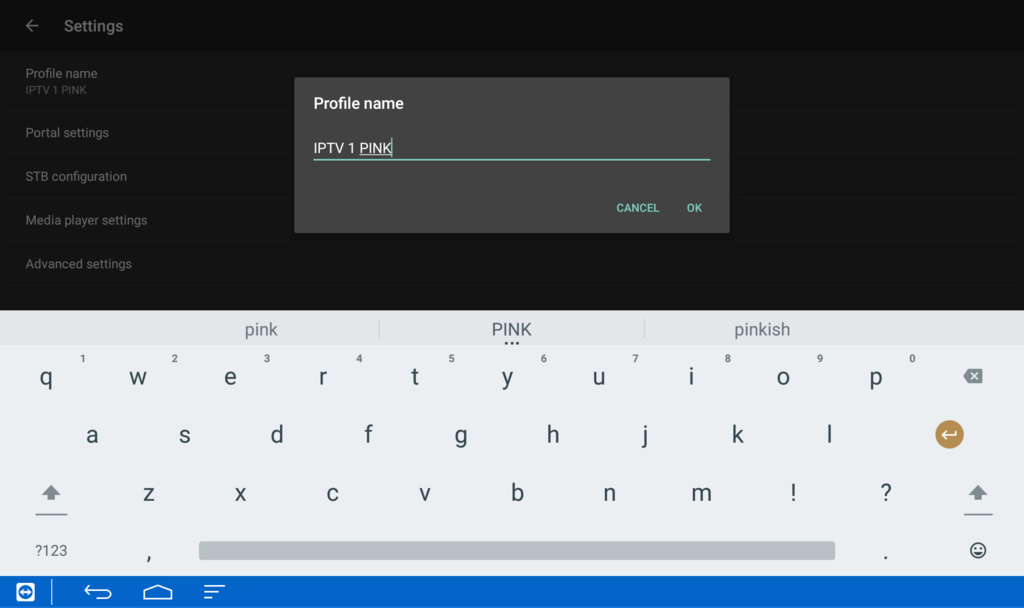
- Select STB Configuration
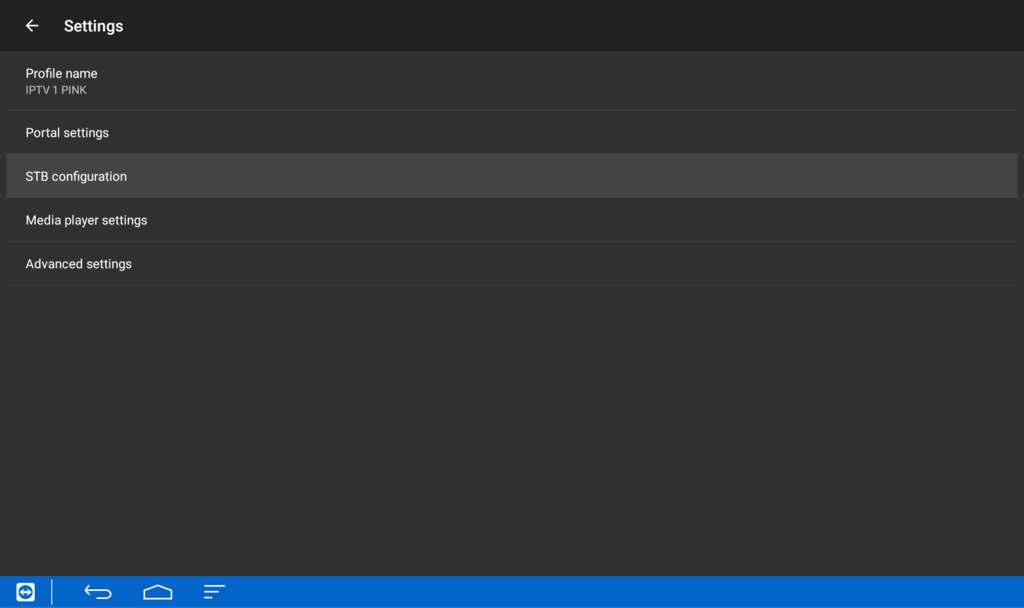
- Select MAC Address
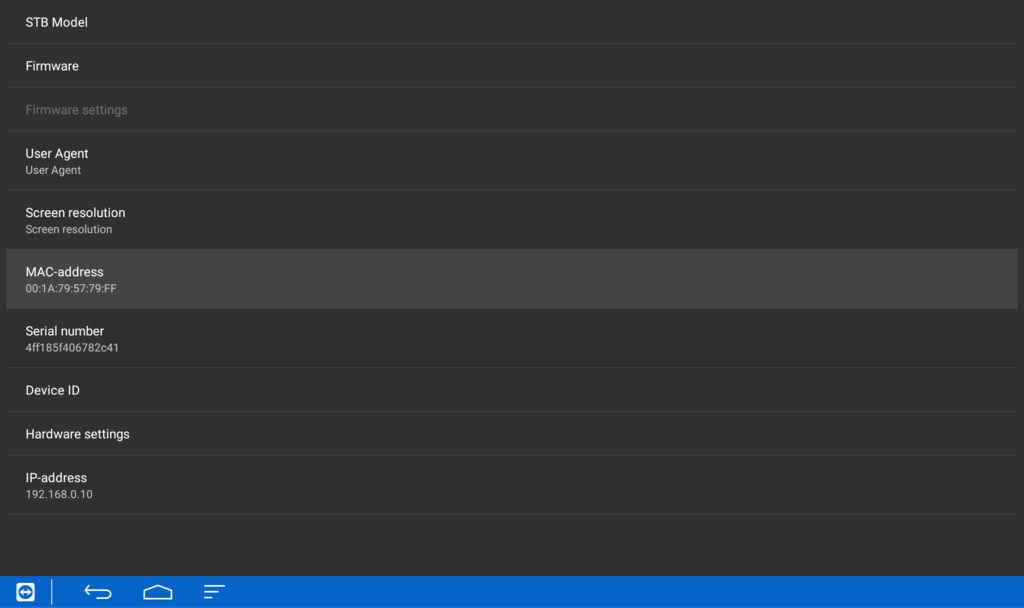
- Email or Text us Mac Address for service account setup. (Do not make any change)
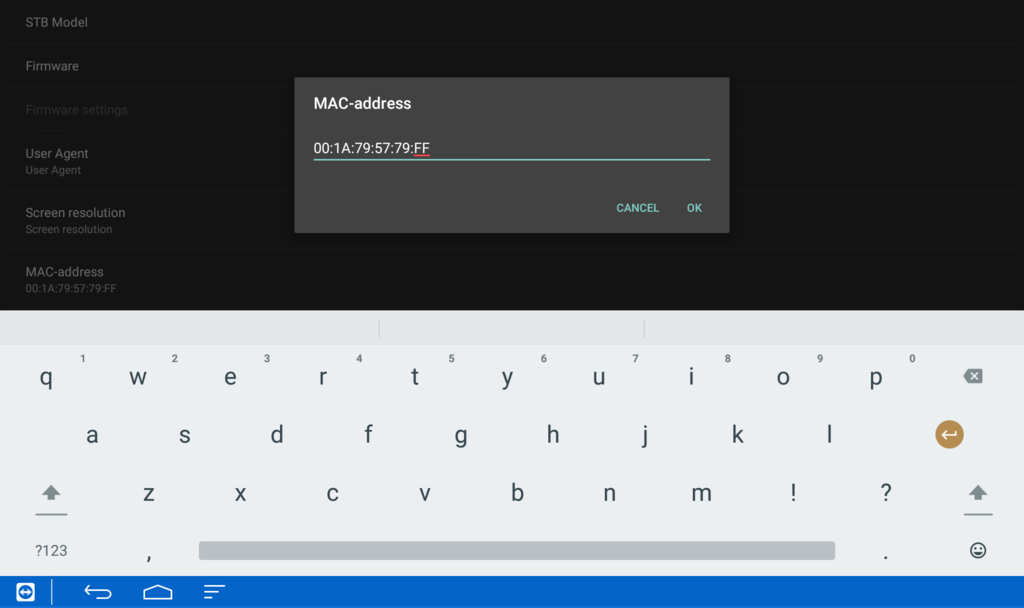
- Once service account is setup. Select Portal Settings
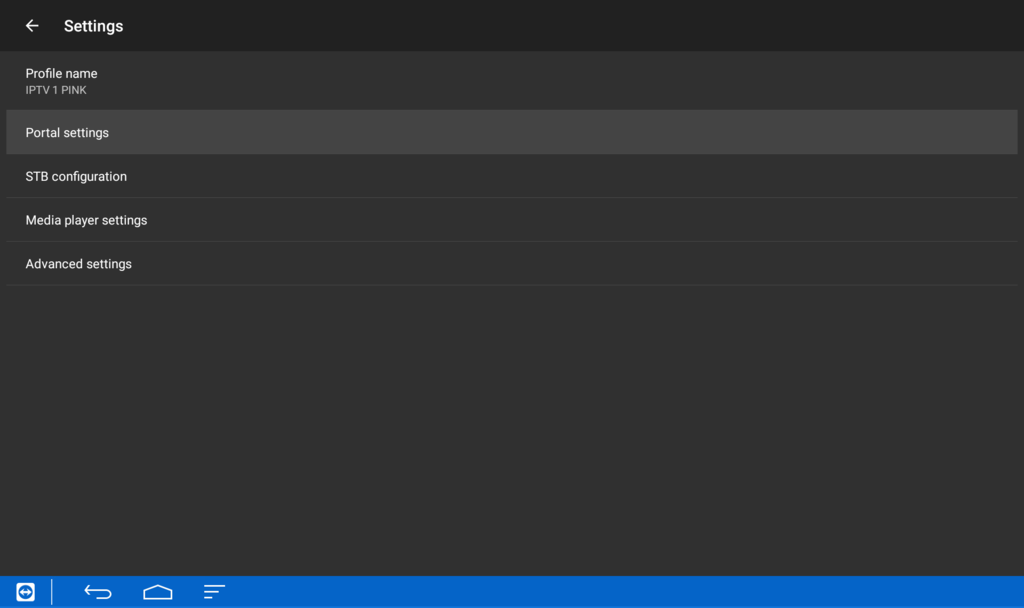
- Select Portal URL
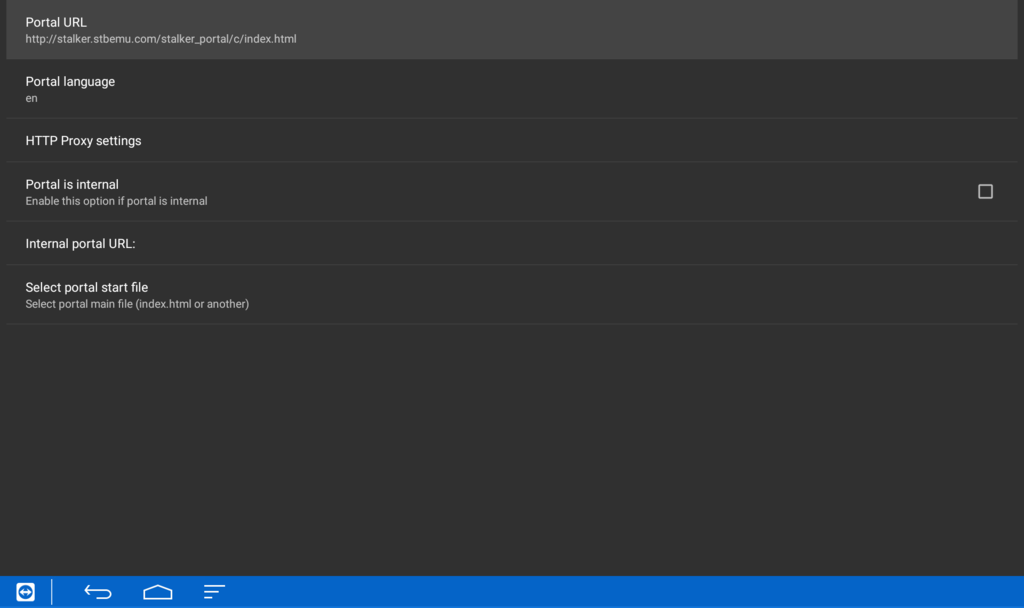
- Change Portal URL as we provide thru email / text message, then select OK
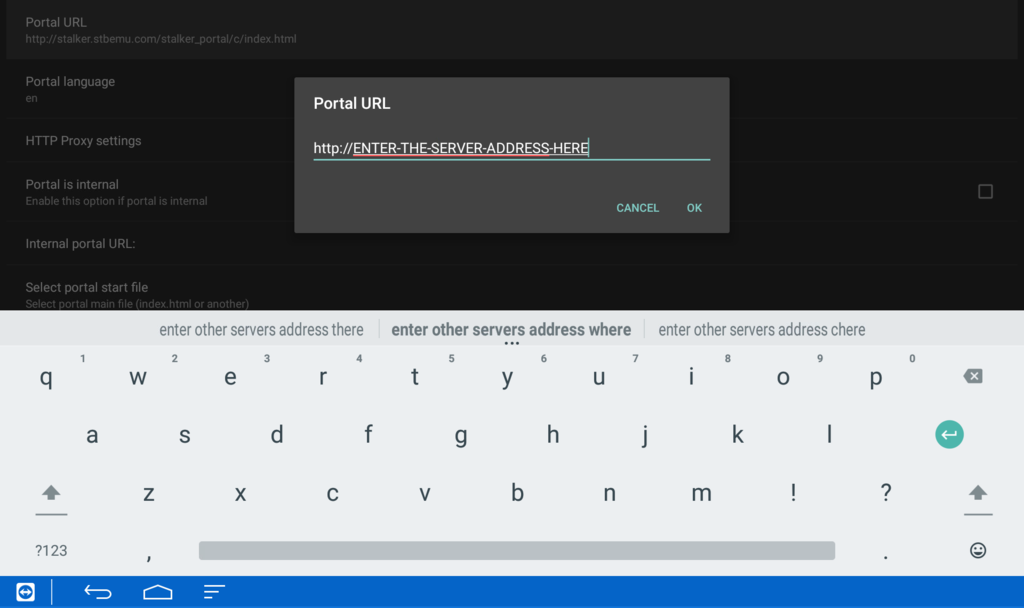
- Click Save and Restore Settings to save Profile. Now config is done.
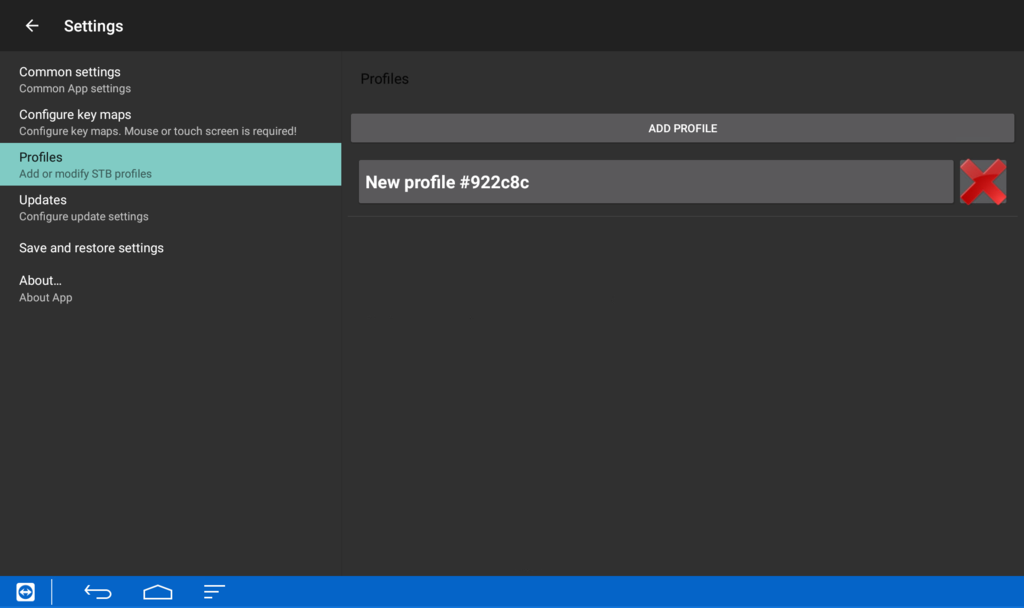
- Use Menu button or press OK button, open right side menu and scroll down to select Profile
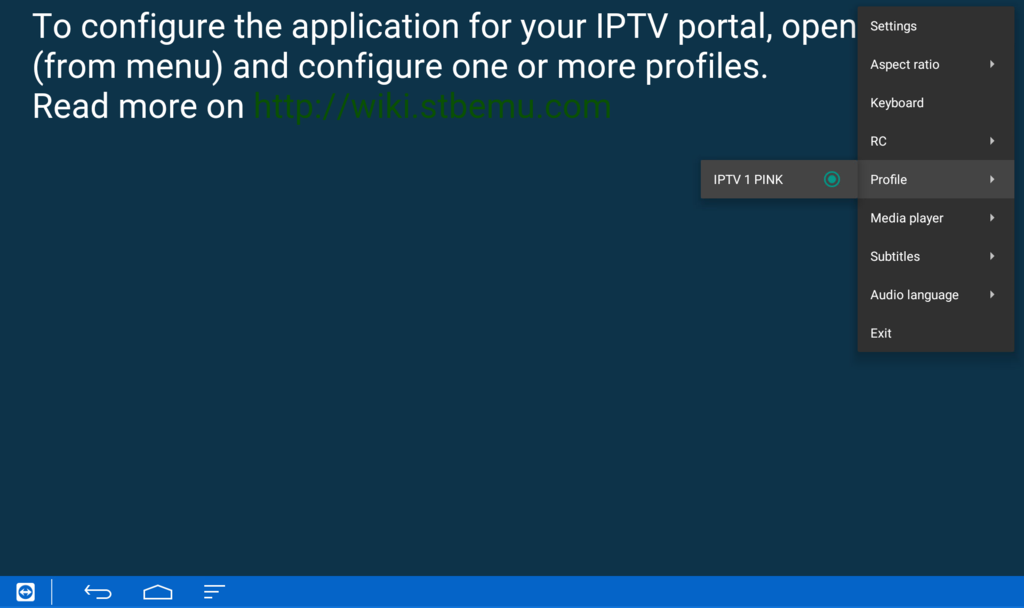
- STB Emulator Pro now starts connecting to the server
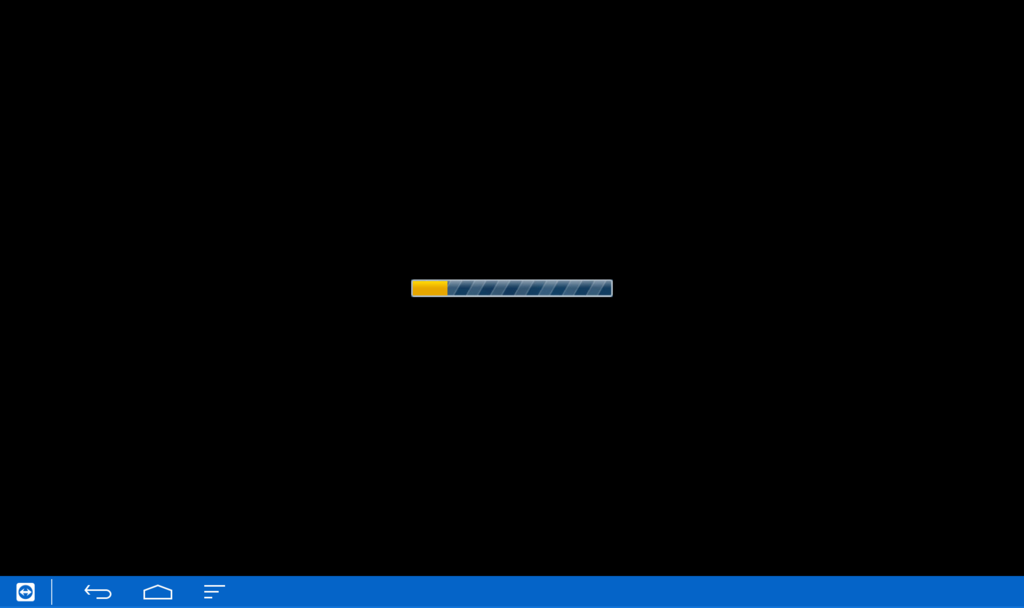
|