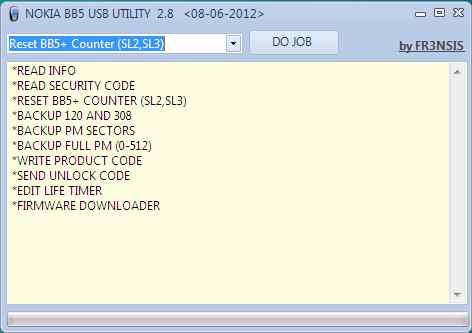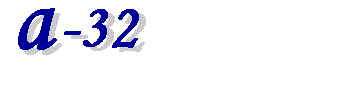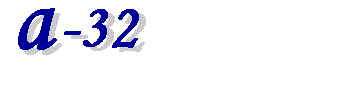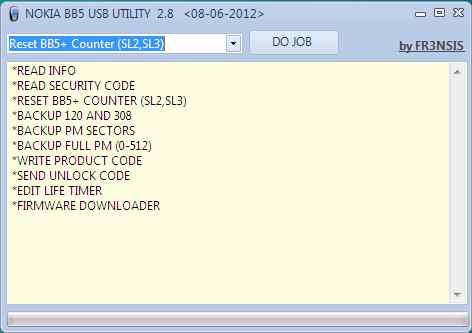Nokia Code Error Solution - If your Nokia cell phone has had 3 incorrect code attempts it will be permanently locked, preventing you from entering the correct code. Your phone now is hardlocked. If this is the case your Nokia phone will display "Cannot Undo Restriction" or "No Allowed". We have a solution for this problem, but you will need a USB cable to connect your Nokia phone to your computer.
Download Nokia Unlock Software
nokia_bb5_usb_utility_2.8.zip. This software can reset the attempt count to zero and this can be able to let you input the unlock code for another trials.
Nokia Unlock Software Instructions:
- Swicth on your phone without a sim card. You should be prompted to 'Start Phone Without SIM Card' or similar. Click 'Accept' or 'OK'. Your phone is now in offline mode.
- Connect your Nokia phone to the PC using the USB Cable. Your phone will display several options - you should select 'PC Suite Mode' or 'Nokia Mode'.
- Select application 'Read Info' and click button 'DO JOB'. The application should display several lines of information if USB cable connection of your phone to the PC is OK.
- If the application displays 'Not Found', your USB Cable Drivers are not correctly installed. In this case you will need to uninstall, then re-install the USB Cable Drivers. This procedure will not work unless the drivers are correctly installed. Trying an alternative USB Port may also help. DO NOT move on to the next step until you have successfully installed the USB Cable Drivers and the software can read the information from the phone.
- Select application 'Reset BB5+ Counter (SL2 SL3)' and click button 'DO JOB'
- Now the counter on your phone is reset.
- Re-enter the correct unlock code by using the Phone Unlock Instructions for Nokia. Now you phone is unlocked.